Trading Platforms
CTS is the creator of T4, a fully hosted professional trading platform for futures and options. T4 offers direct exchange connectivity to many of the world’s largest exchanges, flexible risk management, and a suite of advanced trading components including T4Charts, T4Desktop, and T4Mobile. Whether a trader, professional trader, retail trader or risk manager, CTS has the functionality you require to fit your trading needs. CTS is a technology company that understands the needs of their customers. CTS takes care of the technology so that you can take care of your business.
Sweet Futures offers many online trading platforms. Like all the platforms we offer, CTS T4 Desktop has all the functionality that a professional trader demands while remaining user-friendly for the retail trader. Enjoy a free 2-week Trading Simulator account. During your trial, Sweet Futures will be just a call away to answer any questions you have. At Sweet Futures, we know trading platforms. Since 1999 Sweet Futures has been working to provide our clients online trading platforms that fit their needs.
CTS offers the following products to support all types of traders:
T4 Desktop Platform
T4 Desktop is the premier platform of the T4 Suite of trading products. T4 Desktop has all the functionality that a professional trader demands while remaining user-friendly for the retail trader. Full functionality and customization allow all users to create a trading screen that perfectly fits their trading style.
T4 Charts
CTS’s charting package is built directly into T4 Desktop. Custom built by CTS, it is a package meant for both professional and retail traders. Charting has real-time streaming quotes for all futures, options and strategy markets available on T4. T4 charts are user-friendly and easily configured to each user’s specifications. Charts created and saved along with the other T4 windows provide one platform for trading and charting. See depth of market, working orders and trade directly from a chart.
T4 Advanced Charts & Data
CTS’s advanced charting package is built directly into T4 Desktop. CTS advanced charts offer many addition features than our basic chart package. Renko, Point and Figure, and Heikin Ashi chart types offer alternative perspectives to conventional charts. These chart types work in conjunction with real-time tick data to create precise pictures of market movement. Apply existing and custom studies to these charts for an even deeper analysis.
T4 Options Pro
Options trading software for generating theoretical values, pinpointing and comparing trading opportunities, creating custom spreads, and calculating position risk through multiple scenarios. T4 Options Pro is a complete options system utilizing single and multi-window environments giving the user ability to organize their workspace and save multiple layouts completely. All CTS supported exchanges included.
CTS maintain their own exchange connectivity and the equipment necessary to operate the CTS network at multiple data centers. Hosting allows CTS to control and maintain a robust, fast, and reliable network that meets all of a trader’s requirements and more. This stable and efficient network is the foundation for a state-of-the-art front end. All you need is internet connectivity.
New T4 TradeSniper
T4 TradeSniper is a client-side application that allows you to create, chart and trade custom spreads. You pick the legs and ratios you want to trade, and CTS provides real-time depth of market quotes. T4 TradeSniper will also allow you to chart your custom spread. Add indicators and studies to help you find and take advantage of trends and trading opportunities. Orders placed in T4 TradeSniper will wait for favorable conditions before executing at the exchange. T4 TradeSniper reduces the risk of getting hung as compared to cancel/replace auto-spreaders.
T4 WebTrader
T4 WebTrader is a browser-based trading system that provides real-time market access to every exchange CTS offers. A basic internet connection and simple web address allow direct access to the world’s futures markets without downloading an application. T4 WebTrader provides traders all the standard functionality they need, such as account details, order book, market depth screen and quote board. T4 WebTrader gives you an easy-to-use interface, real-time order submission, and a back-end that offers extreme reliability.
T4 Mobile
T4 Mobile is a simple trading interface that utilizes touch screen technology. T4 Mobile offers real-time market access to every exchange. CTS provides real-time order submission and a back-end that offers extreme reliability. T4 Mobile is available for iPhone, iPad, iPod touch, all Android devices, and in web browsers as T4 WebTrader. Available for iPhone, iPad, and iPod touch and Android 4.2 device or higher.
T4 API
T4 API simplifies development, saving time and frustration. CTS’s T4 Desktop is written directly to T4 API, which allows for any functionality available on the T4 front ends to be duplicated on any other 3rd party application. Microsoft.NET permits applications to be written in languages such as advanced C++, C#, and Visual Basic, among others. Visual Studio 2005 and later is supported. The T4 API utilizes a single SSL connection, enabling easy passage through firewalls.

T4 Desktop offers all the basic standard functionality any professional trader needs, along with many enhanced features. The system offers:
Key Features
- Real-time quotes
- Real-time P&L and Position Updates
- Customize fonts, colors, and sounds
- A charting package built directly into the front-end. Includes various studies and overlays. Real-time news and economic indicator feeds provided by an industry leading news service
- Dual-layout capability
- Switch between contract markets with a single click
- One-click and keyboard order entry
- Multiple Quote Boards and Order Books
- Accessibility to all the available exchanges at no additional cost
- An expansive list of order types, including Market Orders, Limits, Stops, Stop-Limits, Trailing Stops, MITs, GTCs, OCOs, and Auto OCOs
- Advanced order types like market mode activation, time activation, price activation, icebergs and queued orders
- Between sessions, day orders clear out; GTC’s and open positions rollover
- No maintenance period during the trading week; T4 is available while markets are trading
Accessibility
With T4 Desktop, you can trade from anywhere. Whether you are at home, in your office, or on the road, when you trade with T4 Desktop, all you need is access to the internet and a computer and you are ready to trade. T4 Desktop can be hard-wired to your firm’s network or can easily be used at home via your home internet connection.
Open API
Create your own customized functionality or your own black box system using T4’s available open API.

You can now trade directly from the chart. Available for both Charting and Advanced Charting users.
Chart Trading
View depth of market and trade directly from charts. Click on the desired price on the right side of the chart to open a price prompt window, allowing for modification of price, quantity, and order type before entry.
Chart Types:
- 1 minute and above bars
- OHLC/HLC Bars
- Candlesticks
- Line
Drawing Tools:
- Price Measure
- Line, Horizontal, Vertical & Diagonal Lines
- Box, Ellipse, Arrow & Notation
- Auto & Manual Channel
- Pitchfork
- Glenn Angles
- Trend Line
- Fibonacci Extension & Retracement
- Floating & Fixed Scale
Studies and Overlays Available:
All Studies and Overlays listed here are available in the Core+Charting Package
Overlay
- Adaptive Moving Average(AMA)
- Alligator
- Bollinger Bands
- Exponential Moving Average(EMA)
- Hull Moving Average (HMA)
- Ichimoku Cloud
- Keltner Channels (KELT)
- Least Squares Moving Average (LSMA)
- Linear Weighted Moving Average (LWMA)
- Moving Average Envelopes
- Parabolic SAR (SAR)
- Pivot Moving Average (PMA)
- Pivot Points
- Price Channels
- Reversal Bar (REV)
- Settlement Study
- Simple Moving Average (SMA)
- Smoothed Moving Average (SMMA)
- Standard Error Bands (STDERR)
- Triangular Moving Average (TMA)
- Volume Profile (VPR)
- Volume-Weighted Average Price (VWAP)
- Zig Zag
Price and Volume
- Average True Range
- Bollinger Band Width
- Historical Volatility
- Net Change
- Pro-Rated Volume
- Volume
- Volume Delta
Money Flow
- Accumulation Distribution Line
- Chaikin Money Flow (CMF)
- Finite Volume Elements
- On Balance Volume (OBV)
Oscillator
- Aroon Oscillator
- Aroon Up Down
- Average Directional Index
- Chaikin Oscillator
- Chande’s Momentum Oscillator
- Commodity Channel Index (CCI)
- Detrended Price Oscillator (DPO)
- Disparity Index
- Ease of Movement
- Fast Stochastic Oscillator
- Force Index
- Full Stochastic Oscillator
- Gator
- Money Flow Index (MFI)
- Moving Average Convergence Divergence (MACD)
- Percentage Price Oscillator
- Percentage Volume Oscillator
- Rate of Change
- Sentiment Zone Oscillator (SZO)
- Slow Stochastic Oscillator
- Spearman Rank Correlation Coefficient
- StochRSI
- TRIX
- Ultimate Oscillator (ULT)
- Williams %R
Need more chart features like Tick or Renko charts? Check out the T4 Advanced Data & Charting package.

Additional Features:
- Spread Matrix window allowing you to see and trade spreads side by side
- Contract History window allowing you to see trades from multiple related markets
- News feed providing news articles and indicators
- Up to 2,500 concurrent market subscriptions
- Overlay a second contract on the chart
- Apply studies to studies on the chart
- Set custom session times on the chart, for example, to exclude overnight trading sessions
- Chart scripting allowing you to create your own studies
- Quote board comparison chart allows additional studies and historical time periods
- Preferential servers: reduced number of users per server
Chart Types:
- 1 second and above bars
- Tick, Tick Range, and Volume Traded bars
- OHLC/HLC Bars
- Candlesticks
- Line
- Heikin Ashi
- Renko
- Point & Figure
Drawing Tools:
- Price Measure
- Line, Horizontal, Vertical & Diagonal Lines
- Box, Ellipse, Arrow & Notation
- Auto & Manual Channel
- Pitchfork
- Glenn Angles
- Trend Line
- Fibonacci Extension & Retracement
- Floating & Fixed Scale
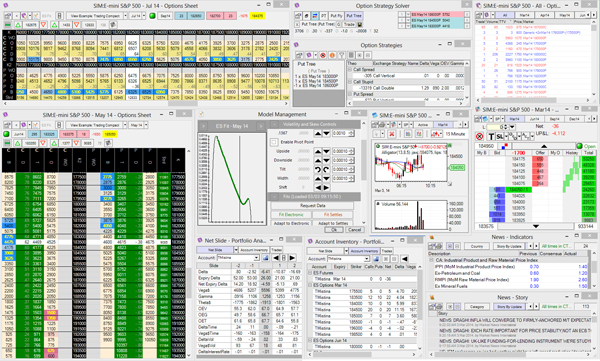
Options trading software for generating theoretical values, pinpointing and comparing trading opportunities, creating custom spreads, and calculating position risk through multiple scenarios.
T4 Options Pro Key Features:
Theoretical Sheets
- Fast and simple setup: Create a sheet in seconds
- Heat map on bid, offer, and last trade
- Click trade options and futures directly from the sheet
- Horizontal and vertical sheets with fully customizable colors, views, and formats
- Dynamic views
- Working orders appear directly in the sheet
- Very low maintenance
Option Strategies
- UDS (User Defined Strategy)
- UDS creation
- RFQ (Request For Quote)
- Trade directly from RFQ
- Save a strategy for future reference
- Theoretical comparison
- Click tradable
- Heat mapped
- Sortable by net edge, date and time, greeks, etc
- Group by common strategy name
Strategy Solver
- Solve for spreads theoretical values, greeks and OE’s.
- UDS / RFQ: Trade and create user-defined strategies
- Simple UDS creation
- Trade from window
Portfolio Analyzer
- Click trade options and futures from the analyzer
- Create strategies from inventory
- Multiple risk reports including slide risk, account inventory, theoretical trade P&L and Portfolio P&L
- Dynamic views
- Quick Hedge
Model Management
- Manage models, volatility, skews and time
- Valuation Models: Whaley, Black, and Bi-Nominal
- Skew Models: Linear, cubic spline, smoothing (with wing flatteners), cat mull rom, monotone
- Skew Building Methods: Slope, Multiple Slope, Vols per strike, and 4 fit / adapt methods including current market volatility and settlement volatility
- Complete volatility and skew management: Upside, downside, pivot, tilt, width and shift, including linear type adjusts to curves
- Add studies to skew chart: Standard deviation and histogram
Mobile Solutions
- Trade
- Email fill’s (effective for overnight gamma fills)
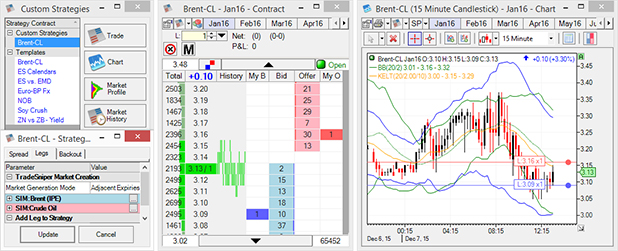
TradeSniper is a client-side application that allows the user to create, chart, and trade custom strategies and spreads.
Features
With T4 TradeSniper you get:
- Custom spread quotes
- Custom spread charts
- Custom spread limit and market order entry
- Backout parameters to protect against getting hung
- Market Profile of custom spreads
- Ability to open leg ladders with one click
- Market History for custom spreads
Spread Trading
Place orders in custom spread’s with the same ease as exchange-listed markets. Orders wait for specified leg market conditions to be met before being submitted to the exchange, decreasing leg exposure. TradeSniper® dramatically reduces the risk of exchange penalties that result from extremely high messaging or message-to-fill ratios that exceed exchange limits.
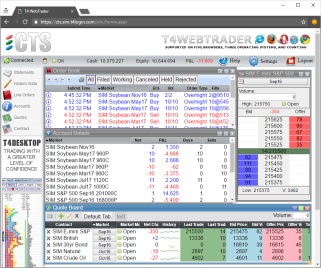
T4 WebTrader offers all the basic standard functionality any professional trader needs, along with many enhanced features. The system offers:
Flexibility and Functionality
- Customization which allows you to modify colors and sounds
- Real-time quotes
- Accessibility to all the available exchanges at no additional cost
- Real-time P&L and Position Updates
- Order types including Markets, Limits, Stops, Stop-Limits, Trailing Stops and GTC
- Two-Click order entry
- Adjust window location and size within the browser
- View depth of market
- Watch quotes from multiple markets at the same time
Accessibility
With T4 WebTrader, you can trade from anywhere, without downloading anything on your computer. Whether you are at home, in your office, or on the road, when you trade with T4 WebTrader, all you need is access to the internet and a computer and you are ready to trade. T4 Webtrader works on Internet Explorer, Safari, Firefox, Chrome and Opera.
Mobile
T4 WebTrader is also available on Apple iPhone, iPad, and Android. It allows you to access the functionality of T4 WebTrader from the palm of your hand.
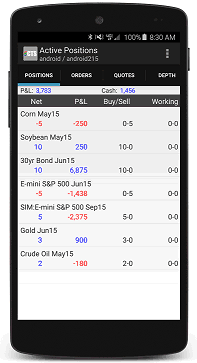
T4 Mobile offers real-time market access to every exchange CTS offers, real-time order submission, and a back-end that offers extreme reliability. T4 Mobile is available for iPhone, iPad, iPod touch, all Android devices, and in web browsers as T4 WebTrader.
Flexibility and Functionality
With T4 Mobile you get:
- tap 2 trade touch screen technology
- Select your own custom color scheme
- Simplified order book and account views
- Real-time quotes
- Real-time Profit and Loss, and Position Updates
- Order types including Markets, Limits, Stops, Stop-Limits, Trailing Stops and GTCs
- Accessibility to all the available exchanges at no additional cost
T4 Mobile for iPhone, iPad, and iPod touch
An easy-to-use trading platform, T4 Mobile provides real-time data, depth of market, and position information. Monitor multiple markets from the quotes screen, then place, revise, or cancel orders from the depth of market screen. Charts and chart trading coming soon.
To download this app, visit the App Store.
T4 Mobile for Android
An easy-to-use trading platform that works on any Android 4.2 device or higher. T4 Mobile for Android provides real-time data, depth of market, charts with studies, as well as position information. Place, revise, or cancel orders from the depth of market screen or from the chart.
CTS offers flexible, reliable, accurate, real-time pre-trade risk management for T4Desktop, T4WebTrader, and T4Mobile so you can ensure proper risk parameters are set to suit your company’s needs. With T4 Risk and User Setup, you can feel confident that your risk needs are always being met.
Setting up new users, new accounts, and risk parameters can be done from any computer that has an internet connection. Simply log in to your personalized T4 website with your username and password and you’re ready to begin.
Features
Features of T4 Risk and User Setup include:
- The ability to set up new accounts, and new users through a website
- One user can have multiple accounts, and one account can have multiple users
- System can be tiered so that if there are multiple groups or IB’s under a firm, that IB or firm can have access to its own administration
- Set Max Clip Size and Max Position for an individual market, multiple markets, or across the board
- Configure the minimum balance required for any account
- Rollover P&L and Position from a previous day’s session
- Set up specific times that the user cannot trade
- Eliminate products or exchanges that a trader does not need access to trade
- Daily loss parameters: either percentage of account or cash limit
- Pit trades to offset a position with a manual fill
- Break down accounts by firm, office, and sales codes
- Set Day and Overnight margins for the firm or per account
- Designate accounts as give-ups with straight through processing
- Access to audit trails
- Performance charts
- Account activity historical information
- Backoffice Downloads – CTS can take a download for account balances, positions, and firm margins
- Three different Risk modes to satisfy different trading styles
- Prevent trading in an expiring contract by restricting the number of trading hours or days before the expiration
- Factor in Commissions and Fees to each trade
- Alerts – email or text alerts to risk dept.
- Send Messages to Users
- Track session and Billing information for each user
- View and edit firm margin table



