Trading Platforms
Option Workshop
Option Workshop is a front end application for options analysis, options modeling, and trading. Option Workshop is a user-friendly trading platform that offers robust functionality. Some key functions are automation features, market monitoring tools, and advanced positions analysis. The program allows traders to model, evaluate and test different trading strategies using charting and analytical tools while monitoring the world markets.
Sweet Futures would like you to take advantage of a Free 30 day Online Trading Demo. OptionWorkshop is powerful, easy to use, online options trading platform. At Sweet Futures, we believe every trader must choose an online trading platform that fits their needs. We have experience working with online trading platforms since 1999. Let us help you decide what trading platform is right for you.
Option Workshop is a front-end application for options trading. The program includes functions to analyze and model trading strategies and the logic to automate some trading operations.
The Option Workshop
software for automation of trading stock options, with which you will be able to receive real-time information on the tools to analyze the position mode, grouping them according to the accounts, the underlying assets and strategies, simulate different what-if scenarios and graphically compare strategies among themselves.
Strategy-based position management
The Positions manager includes a range of analytical functions that allow you to:
- Work with trading accounts
- Manage strategies
- Create, edit, and move positions (real and modeled)
Strategy charts
Strategy charting is a powerful tool for a strategy’s graphical analysis. Strategy charting allows you to:
- Create charts of profit/loss and greeks on expiration date or base asset price;
- Create charts simultaneously for different scenarios (volatility change, time change, change in the price of the underlying asset);
- and Compare charts of different strategies.
What-if scenarios are used to calculate the position of parameters for given market conditions (percentage price change, given time, volatility shift).
Trading automation
- Market maker – designed to maintain quotes and automatic control positions;
- Delta hedger – designed to place orders on future contracts to maintain delta parameter within a desired range; and
- Order Stairs – designed to place orders on futures automatically and make a profit on price fluctuations in the specified range.
Market maker
The Market Maker allows users to:
- Maintain single- and two-sided quotes on futures and options;
- Perform classic market-making; and
- Open and close positions on specific volatility with customizable terms of joint order execution.
The Market Maker makes it possible to maintain bids and offers on any instrument. Its logic is highly customizable. You can quote a bid and offer; setup spreads set the sensitivity to either price or volatility change. Also, it can join individual instruments to open or close big positions in small portions.
Delta Hedger
Option Workshop contains the Delta hedge. Delta hedging consists of placing orders on future contracts to maintain delta parameters within the desired range.
The Delta hedger is designed to keep the delta of a position of options within a desired range. The user may segregate some options positions in a separate sub-portfolio and hedge them independently.
Integration with data sources
Option Workshop allows you to automate trading with modules: Market Maker, Delta-hedger, Ladder application (FOS). The program can be integrated with two or more data sources (including CQG, Interactive Brokers TWS, IQ Feed ).
You can use several data sources at the same time.
- Integration with CQG
- Integration with IQFeed
Option Workshop Interface
To simplify and efficiently work with analytical data and to trade, the Option Workshop interface contains multiple child windows, which can be customized by adding the necessary forms and changing their location and size.
Strategy-based Position Manager
The Positions manager includes a range of analytical functions that allow you to:
- Work with trading accounts
- Manage strategies
- Create, edit, and move positions (real and modeled)
Accounts
The Accounts section contains a list of accounts available for trading. There are two account types:
- Trading, loaded from the data source. The T mark is displayed next to the account name.
- Custom, User-Created.
Fill routing
You can configure the fill-to-strategy routing for a trading account.
Strategies
A strategy is a set of positions. To view the strategies on any underlying asset, you must select an instrument in the Accounts section. The list of available strategies will display in the Strategies section.
There are four types of strategies: Actual strategy – created by the system.
- Actual strategy – created by the system. Contains positions that are loaded from a data source
- Custom strategy – a user created strategy. Contains user and Market Maker/Delta hedger/FOS created positions
- Default strategy – created by the system. When the fill is received, and it has no strategy name set, it will be routed automatically into the default strategy
- Total strategy – created by the system. Contains the net positions of the selected strategies
Option Desk
The Option desk contains detailed information on option contracts within a selected series. The Option desk allows users to:
- View and analyze the current position on options in the series; and
- Place orders on an option or an underlying asset.
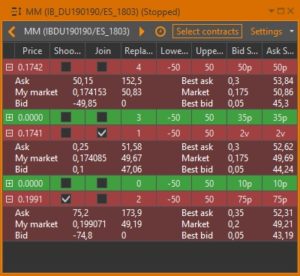
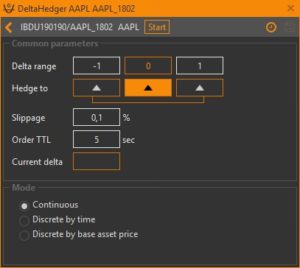
Trading automation
- Market maker – designed to maintain quotes and automatic control positions;
- Delta hedger – designed to place orders on future contracts to maintain delta parameter within a desired range; and
- Order Stairs – designed to place orders on futures automatically and make a profit on price fluctuations in the specified range.
Market maker
The Market Maker allows users to:
- Maintain single- and two-sided quotes on futures and options;
- Perform classic market-making; and
- Open and close positions on specific volatility with customizable terms of joint order execution.
The Market Maker makes it possible to maintain bids and offers on any instrument. Its logic is highly customizable. You can quote a bid and offer; setup spreads set the sensitivity to either price or volatility change. Also, it can join individual instruments to open or close big positions in small portions.
Delta Hedger
Option Workshop contains the Delta hedge. Delta hedging consists of placing orders on future contracts to maintain delta parameters within the desired range.
The Delta hedger is designed to keep the delta of a position of options within a desired range. The user may segregate some options positions in a separate sub-portfolio and hedge them independently.
Integration with data sources
Receiving real-time market data, placing orders, and tracking order status changes require integration with data sources. Option Workshop allows you to:
- Configure the trading terminal/gateway and
- Set up a connection in Option Workshop.
You can use several data sources at the same time.
- Integration with CQG
- Integration with IQFeed
